Your ads will be inserted here by
Easy Plugin for AdSense.
Please go to the plugin admin page to
Paste your ad code OR
Suppress this ad slot.
If you have registered your domain name at Namecheap and signed up for web hosting at Hostgator I’ll show you how to get your domain name to resolve to your Hostgator account using your nameserver settings.
The first step is to login into your Hostgator cPanel or check your welcome email from and find the name servers listed for your account.
To find the name servers from your cPanel simply login to your Hostgator cPanel and scroll down the left hand side of the screen until you see your name servers listed:
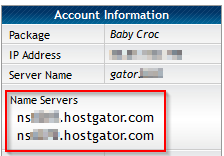
Once you’ve found your specific nameservers login into your Namecheap dashboard and select Domain List from the left hand menu:
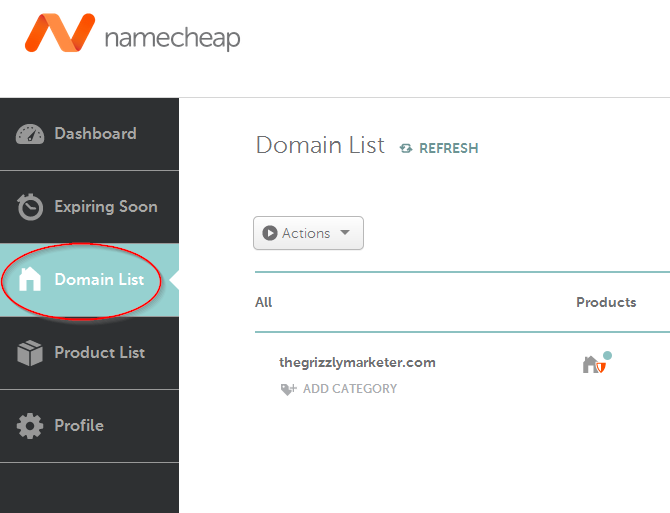
Now click on the Manage button on the right hand side of the screen and find the nameservers section and select Custom from the drop down menu. Enter your own nameserver values one on each line available and click on the check mark to finish and save your changes.
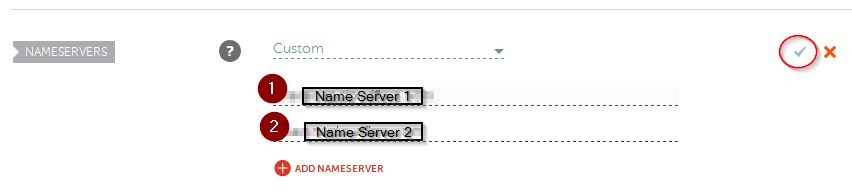
It can take up to 24 hours for the domain name to start resolving with Hostgator once you’ve entered your new nameservers.